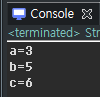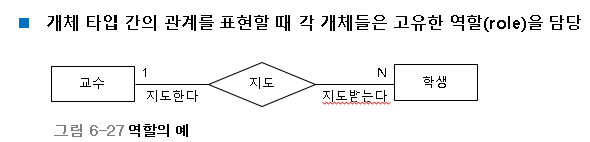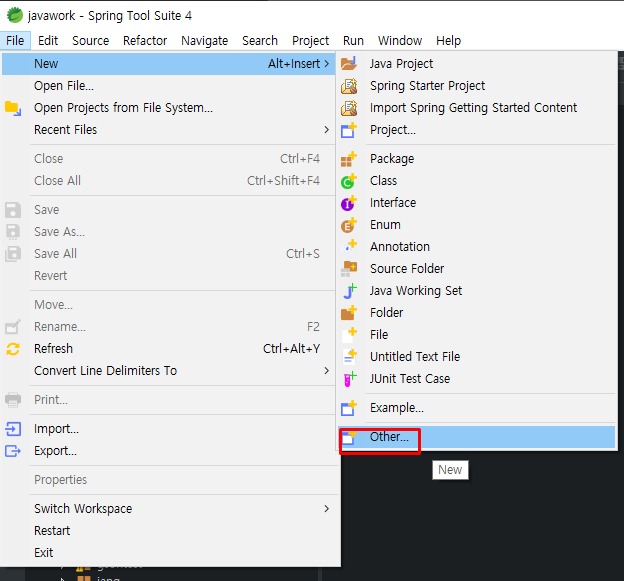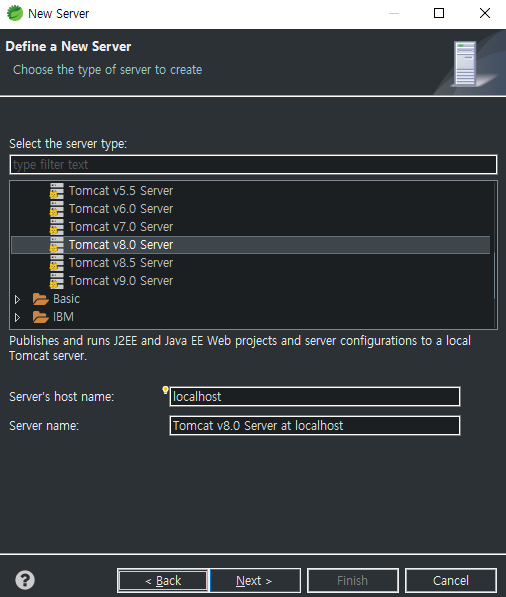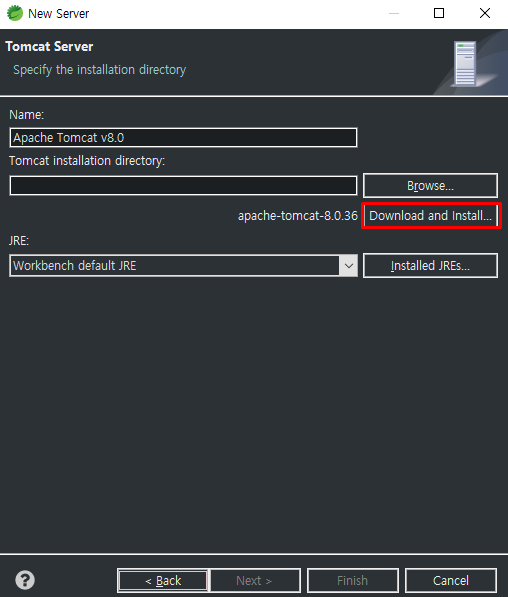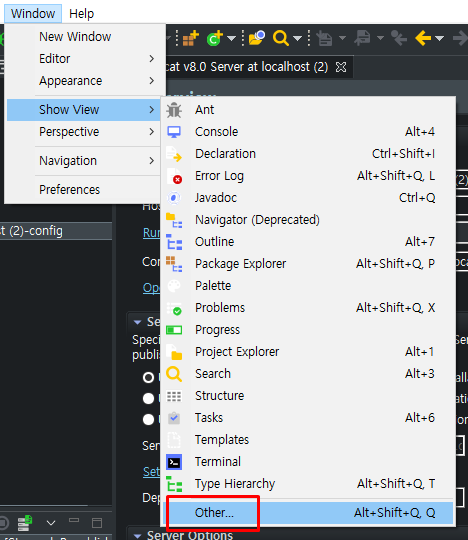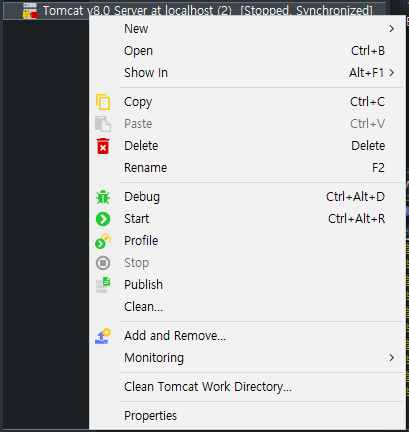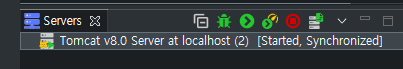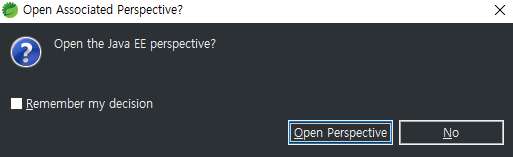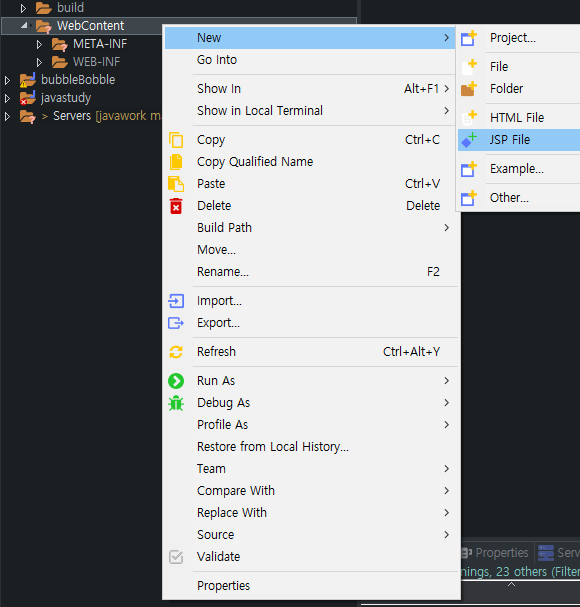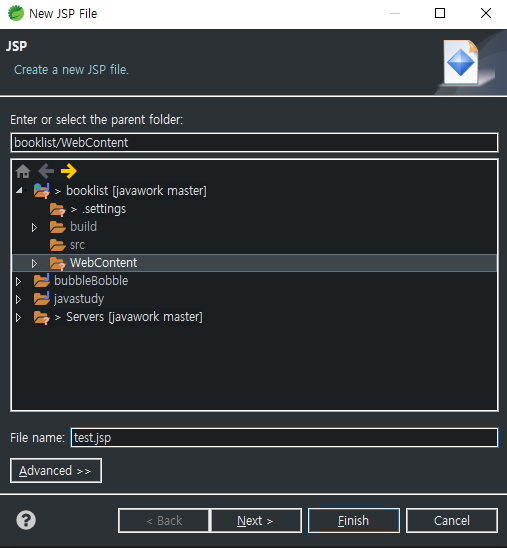데이터 베이스에서 자료 가져오기
import java.sql.Connection;
import java.sql.DriverManager;
import java.sql.ResultSet;
import java.sql.Statement;
public class BookList {
Connection con; // 멤버변수
String query;
Statement stmt;
ResultSet rs;
public BookList() {
// 11g express edition은 orcl 대신 XE를 입력한다
// 연결 문자열
String url = "jdbc:oracle:thin:@localhost:1521:XE";
String userid = "c##madang";
String pwd = "c##madang";
try { // 드라이버를 찾는 과정
// 파일 입출력(자바 파일 검색)
Class.forName("oracle.jdbc.driver.OracleDriver");
System.out.println("드라이버 로드 성공");
} catch (Exception e) {
}
try { // 데이터베이스를 연결하는 과정
System.out.println("데이터베이스연결 준비...");
// 네트워크 입출력 + 객체 생성
con = DriverManager.getConnection(url, userid, pwd);
System.out.println("데이터베이스연결 성공");
} catch (Exception e) {
}
}
private void printBook() throws Exception {
query = "SELECT * FROM Book"; // sql문
stmt = con.createStatement();
rs = stmt.executeQuery(query);
System.out.println("BOOK NO \tBOOK NAME \t\tPUBLISHER \tPRICE");
while (rs.next()) { // 한줄씩 읽는다 (튜플)
System.out.print("\t" + rs.getInt(1));
System.out.print("\t" + rs.getString(2));
System.out.print("\t\t" + rs.getString(3));
System.out.println("\t" + rs.getInt(4));
}
con.close();
}
public static void main(String[] args) {
BookList so = new BookList();
try {
so.printBook();
} catch (Exception e) {
e.printStackTrace();
}
}
}
파일을 나눠보자
BookList.java
import java.sql.Connection;
import java.sql.DriverManager;
import java.sql.ResultSet;
import java.sql.Statement;
public class BookList {
Connection con;
public BookList() {
// 11g express edition은 orcl 대신 XE를 입력한다
String url = "jdbc:oracle:thin:@localhost:1521:XE";
String userid = "c##madang";
String pwd = "c##madang";
try { // 드라이버를 찾는 과정
Class.forName("oracle.jdbc.driver.OracleDriver");
System.out.println("드라이버 로드 성공");
} catch (Exception e) {
}
try { // 데이터베이스를 연결하는 과정
System.out.println("데이터베이스연결 준비...");
con = DriverManager.getConnection(url, userid, pwd);
System.out.println("데이터베이스연결 성공");
} catch (Exception e) {
}
}
void printBook() throws Exception {
String query = "SELECT bookid, bookname, publisher, price FROM Book"; // sql문
Statement stmt = con.createStatement();
ResultSet rs = stmt.executeQuery(query);
System.out.println("BOOK NO \tBOOK NAME \t\tPUBLISHER \tPRICE");
while (rs.next()) {
System.out.print("\t" + rs.getInt(1));
System.out.print("\t" + rs.getString(2));
System.out.print("\t\t" + rs.getString(3));
System.out.println("\t" + rs.getInt(4));
}
con.close();
}
}
CustomerList.java
import java.sql.Connection;
import java.sql.DriverManager;
import java.sql.ResultSet;
import java.sql.Statement;
public class CustomerList {
Connection con;
public CustomerList() {
// 11g express edition은 orcl 대신 XE를 입력한다
String url = "jdbc:oracle:thin:@localhost:1521:XE";
String userid = "c##madang";
String pwd = "c##madang";
try { // 드라이버를 찾는 과정
Class.forName("oracle.jdbc.driver.OracleDriver");
System.out.println("드라이버 로드 성공");
} catch (Exception e) {
}
try { // 데이터베이스를 연결하는 과정
System.out.println("데이터베이스연결 준비...");
con = DriverManager.getConnection(url, userid, pwd);
System.out.println("데이터베이스연결 성공");
} catch (Exception e) {
}
}
void printCustomer() throws Exception {
String query = "SELECT custid, name, address, phone FROM customer"; // sql문
Statement stmt = con.createStatement();
ResultSet rs = stmt.executeQuery(query);
System.out.println("custid \tname \t\taddress \tphone");
while (rs.next()) {
System.out.print("\t" + rs.getInt(1));
System.out.print("\t" + rs.getString(2));
System.out.print("\t\t" + rs.getString(3));
System.out.println("\t" + rs.getString(4));
}
con.close();
}
}
Basic.java
프로그램을 실행할 main 스택이 있는 클래스
public class Basic {
public static void main(String[] args) {
BookList so = new BookList();
try {
so.printBook();
} catch (Exception e) {
e.printStackTrace();
}
CustomerList cl = new CustomerList();
try {
cl.printCustomer();
} catch (Exception e) {
e.printStackTrace();
}
}
}
------------------
변수를 사용하는 방법
import java.sql.Connection;
import java.sql.DriverManager;
import java.sql.ResultSet;
import java.sql.Statement;
public class CustomerList {
Connection con;
int custId;
String name;
String adress;
String phone;
public CustomerList() {
// 11g express edition은 orcl 대신 XE를 입력한다
String url = "jdbc:oracle:thin:@localhost:1521:XE";
String userid = "c##madang";
String pwd = "c##madang";
try { // 드라이버를 찾는 과정
Class.forName("oracle.jdbc.driver.OracleDriver");
System.out.println("드라이버 로드 성공");
} catch (Exception e) {
}
try { // 데이터베이스를 연결하는 과정
System.out.println("데이터베이스연결 준비...");
con = DriverManager.getConnection(url, userid, pwd);
System.out.println("데이터베이스연결 성공");
} catch (Exception e) {
}
}
// 변수를 쓰는 방법
void getCustomer() throws Exception {
String query = "SELECT custid, name, address, phone FROM customer"; // sql문
Statement stmt = con.createStatement();
ResultSet rs = stmt.executeQuery(query);
System.out.println("custid, tname, address, phone");
while (rs.next()) {
custId = rs.getInt(1);
name = rs.getString(2);
adress = rs.getString(3);
phone = rs.getString(4);
printCustomer();
}
con.close();
}
void printCustomer() throws Exception {
System.out.println(custId + ", " + custId + ", " + adress + ", " + phone);
}
}
배열을 사용하는 방법
import java.sql.Connection;
import java.sql.DriverManager;
import java.sql.ResultSet;
import java.sql.Statement;
public class CustomerList {
Connection con;
int custIdArr[] = new int[10];
String nameArr[] = new String[10];
String adressArr[] = new String[10];
String phoneArr[] = new String[10];
public CustomerList() {
// 11g express edition은 orcl 대신 XE를 입력한다
String url = "jdbc:oracle:thin:@localhost:1521:XE";
String userid = "c##madang";
String pwd = "c##madang";
try { // 드라이버를 찾는 과정
Class.forName("oracle.jdbc.driver.OracleDriver");
System.out.println("드라이버 로드 성공");
} catch (Exception e) {
}
try { // 데이터베이스를 연결하는 과정
System.out.println("데이터베이스연결 준비...");
con = DriverManager.getConnection(url, userid, pwd);
System.out.println("데이터베이스연결 성공");
} catch (Exception e) {
}
}
// 배열을 쓰는 방법
void getCustomer() throws Exception {
String query = "SELECT custid, name, address, phone FROM customer"; // sql문
Statement stmt = con.createStatement();
ResultSet rs = stmt.executeQuery(query);
int index = 0;
while (rs.next()) {
custIdArr[index] = rs.getInt(1);
nameArr[index] = rs.getString(2);
adressArr[index] = rs.getString(3);
phoneArr[index] = rs.getString(4);
index++;
}
con.close();
}
void printCustomer() throws Exception {
System.out.println("custid, tname, address, phone");
for (int i = 0; i < 10; i++) {
System.out.println(custIdArr[i] + ", " + nameArr[i] + ", " + adressArr[i] + ", " + phoneArr[i]);
}
}
}
객체를 사용하는 방법
import java.sql.Connection;
import java.sql.DriverManager;
import java.sql.ResultSet;
import java.sql.Statement;
public class CustomerList {
Connection con;
int index;
// 객체를 쓰는 방법 (내부 클래스)
class Customer {
int custId;
String name;
String adress;
String phone;
}
Customer c1;
public CustomerList() {
// 객체
c1 = new Customer();
// 11g express edition은 orcl 대신 XE를 입력한다
String url = "jdbc:oracle:thin:@localhost:1521:XE";
String userid = "c##madang";
String pwd = "c##madang";
try { // 드라이버를 찾는 과정
Class.forName("oracle.jdbc.driver.OracleDriver");
System.out.println("드라이버 로드 성공");
} catch (Exception e) {
}
try { // 데이터베이스를 연결하는 과정
System.out.println("데이터베이스연결 준비...");
con = DriverManager.getConnection(url, userid, pwd);
System.out.println("데이터베이스연결 성공");
} catch (Exception e) {
}
}
// 객체를 쓰는 방법
void getCustomer() throws Exception {
String query = "SELECT custid, name, address, phone FROM customer"; // sql문
Statement stmt = con.createStatement();
ResultSet rs = stmt.executeQuery(query);
System.out.println("custid, tname, address, phone");
while (rs.next()) {
c1.custId = rs.getInt(1);
c1.name = rs.getString(2);
c1.adress = rs.getString(3);
c1.phone = rs.getString(4);
printCustomer();
}
con.close();
}
void printCustomer() throws Exception {
System.out.println(c1.custId + ", " + c1.name + ", " + c1.adress + ", " + c1.phone);
}
}
객체 배열을 사용하는 방법
import java.sql.Connection;
import java.sql.DriverManager;
import java.sql.ResultSet;
import java.sql.Statement;
public class CustomerList {
Connection con;
int index;
// 객체 배열을 쓰는 방법
class Customer {
int custId;
String name;
String adress;
String phone;
}
Customer cArr[];
public CustomerList() {
// 객체 배열
cArr = new Customer[10];
for (int i = 0; i < cArr.length; i++) {
cArr[i] = new Customer();
}
// 11g express edition은 orcl 대신 XE를 입력한다
String url = "jdbc:oracle:thin:@localhost:1521:XE";
String userid = "c##madang";
String pwd = "c##madang";
try { // 드라이버를 찾는 과정
Class.forName("oracle.jdbc.driver.OracleDriver");
System.out.println("드라이버 로드 성공");
} catch (Exception e) {
}
try { // 데이터베이스를 연결하는 과정
System.out.println("데이터베이스연결 준비...");
con = DriverManager.getConnection(url, userid, pwd);
System.out.println("데이터베이스연결 성공");
} catch (Exception e) {
}
}
// 객체 배열을 쓰는 방법
void getCustomer() throws Exception {
String query = "SELECT custid, name, address, phone FROM customer"; // sql문
Statement stmt = con.createStatement();
ResultSet rs = stmt.executeQuery(query);
index = 0;
while (rs.next()) {
cArr[index].custId = rs.getInt(1);
cArr[index].name = rs.getString(2);
cArr[index].adress = rs.getString(3);
cArr[index].phone = rs.getString(4);
index++;
}
con.close();
}
void printCustomer() throws Exception {
System.out.println("custid, tname, address, phone");
for (int i = 0; i < index; i++) {
System.out.println(cArr[i].custId + ", " + cArr[i].name + ", " + cArr[i].adress + ", " + cArr[i].phone);
}
}
}