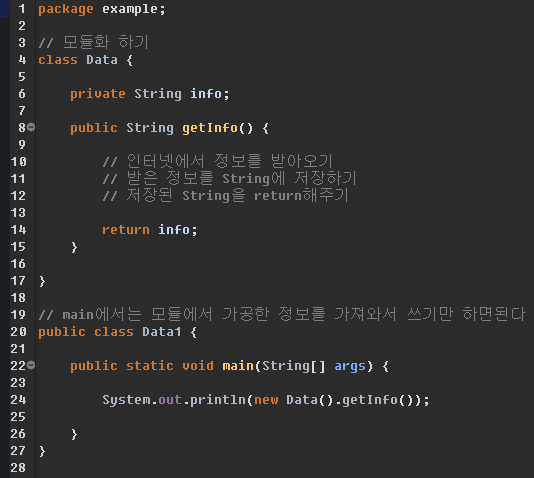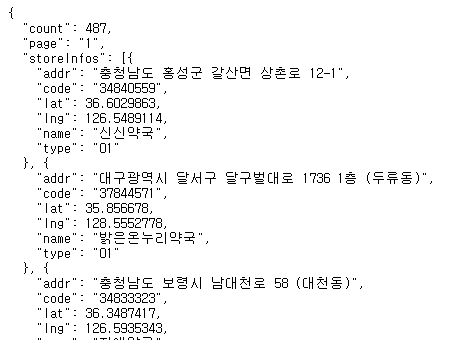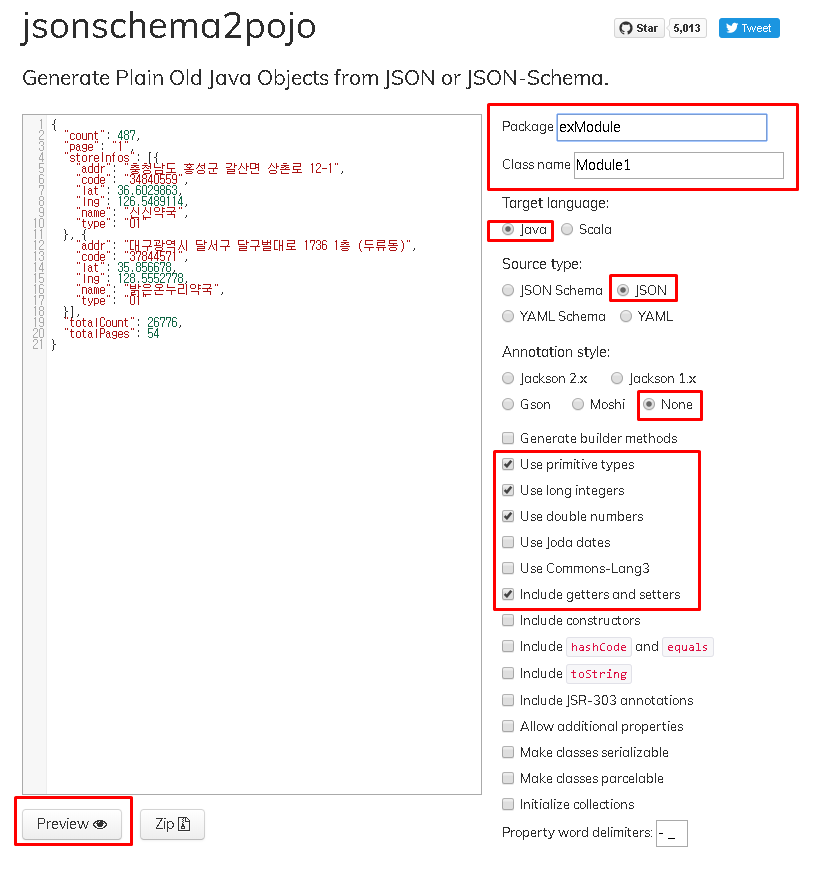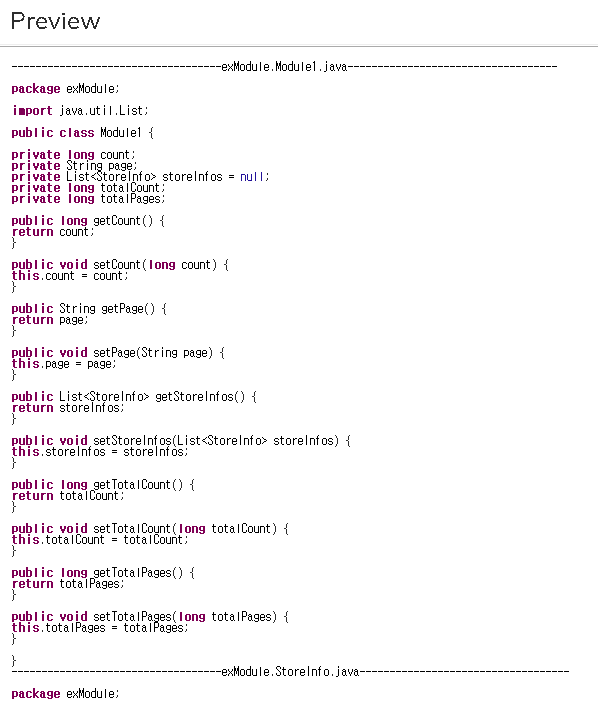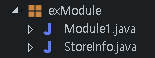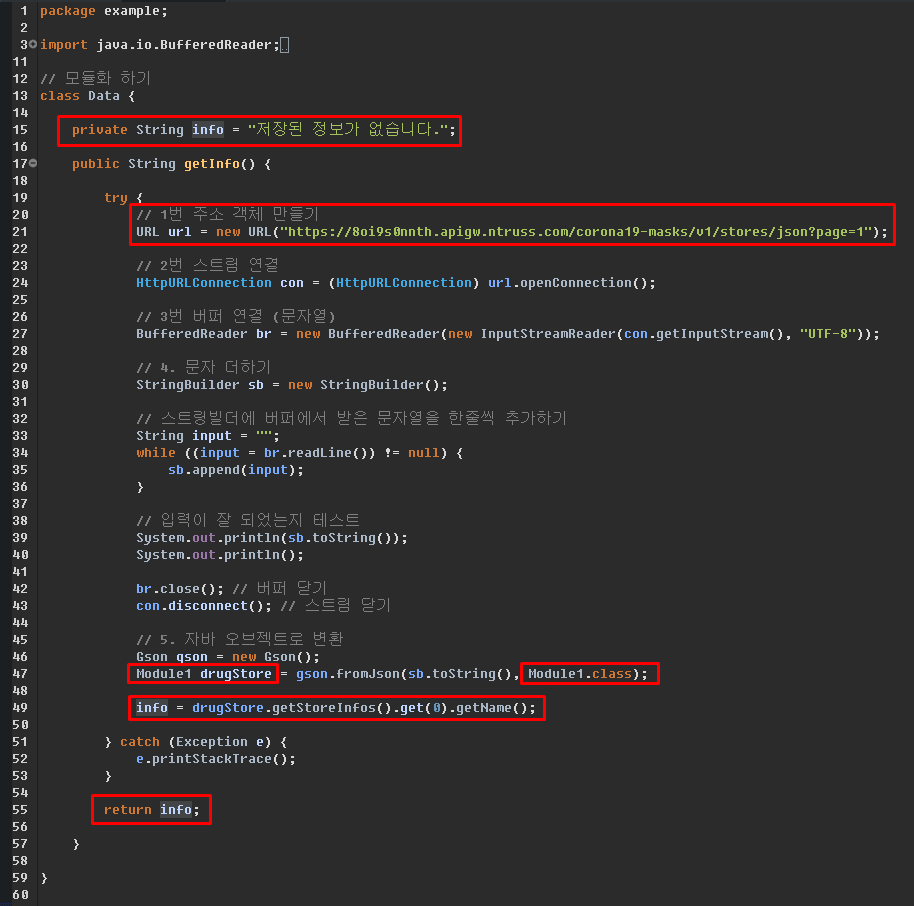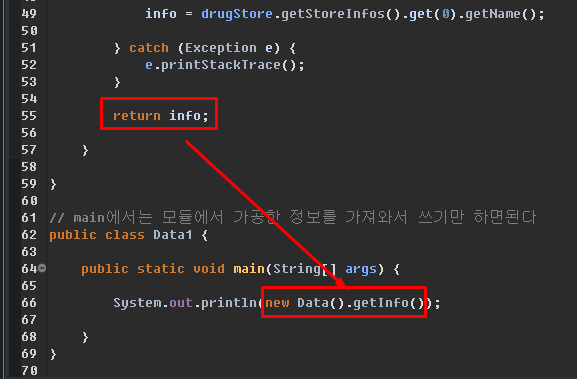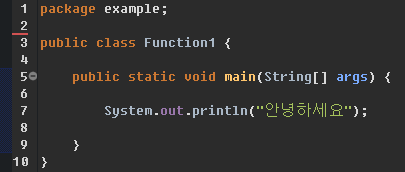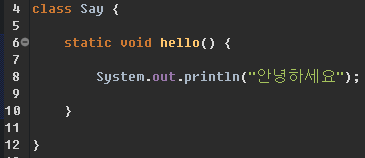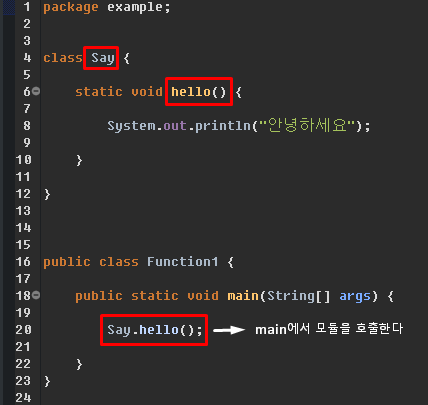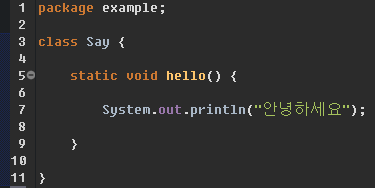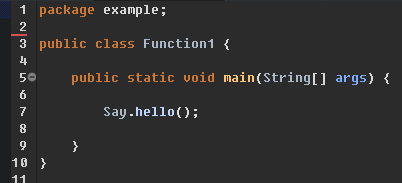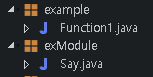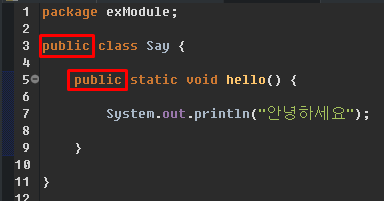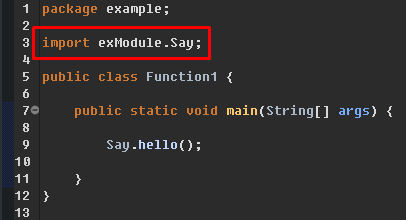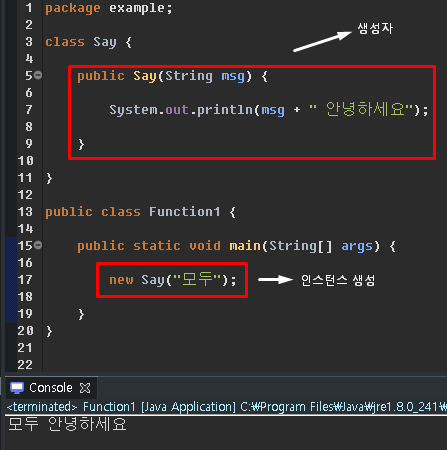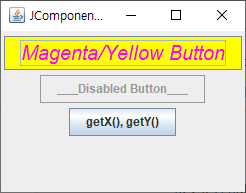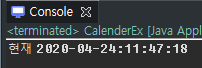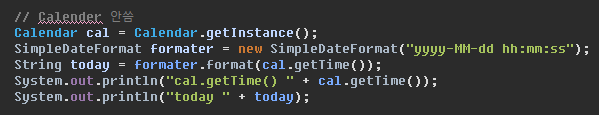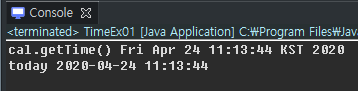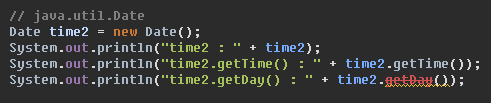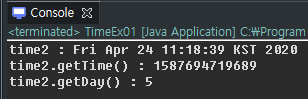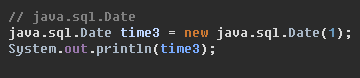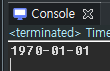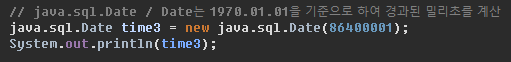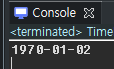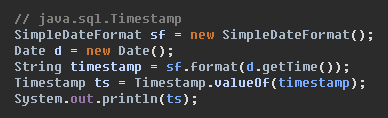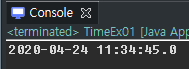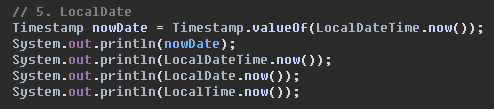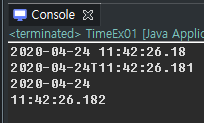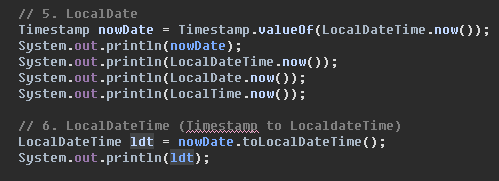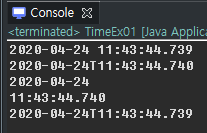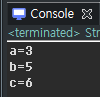들어가기 전에...
처음 들어오신 분은 아래 페이지를 먼저 읽어보도록 합시다
https://ondolroom.tistory.com/265
자바 프로그램을 함수화(모듈화) 하기
*해당 문서는 본인의 사견이 포함되어 있으므로, 정석이 아닌 점을 참고해주세요. 프로그램과 모듈 1. 프로그램 main이 포함되어 있어서 실행이 가능한 코드를 프로그램이라고 한다. 2. 모듈 아래와 같이 main이..
ondolroom.tistory.com
https://ondolroom.tistory.com/266
공공데이터를 사용하기 요약
들어가기 전에... 먼저 프로그램은 모두 간단한 원리부터 파악하고 제작 해야한다. hello, world!를 출력하는 프로그램이나 공공데이터를 받아와서 출력 하는 프로그램이나 원리는 같다. 코드 길이가 조금 더 길어..
ondolroom.tistory.com
공공데이터 모듈 만들기
공공데이터 사용하기 내용에서 모듈을 살짝 바꾸었다
String을 리턴하는게 아닌
객체 그 자체를 리턴하도록 변경(안의 모든 데이터를 이용할 수 있기위함)
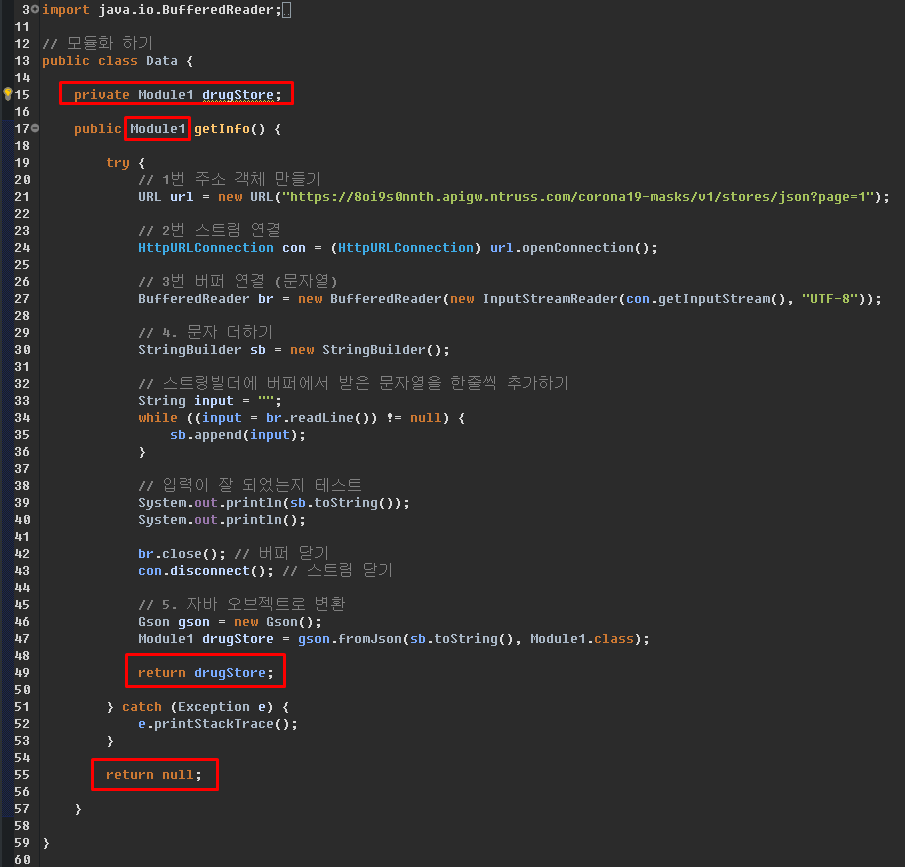
WindowBuilder로 GUI만들기
WindowBuilder를 이용하여
검색할 위치 + Jtextfield
검색버튼
출력될 내용을 보여줄 JtextArea를 제작
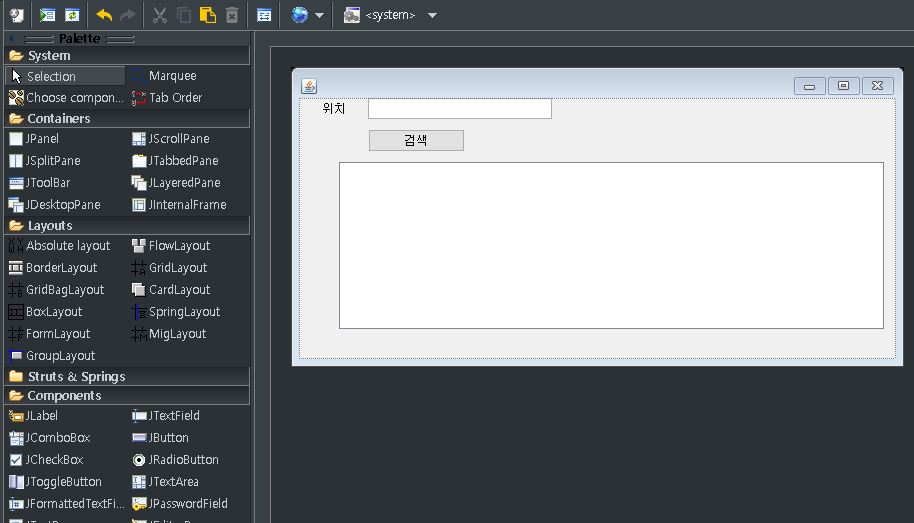
전역에서 필요한 기능을 미리 선언해두기
위 GUI에서 우리는
검색버튼을 누르면
JtextField의 내용을 가져와서 가공하여
JtextArea에 넣어줘야한다
JtextField의 내용을 가져오고
JtextArea에 내용을 넣기 위해서는 전역공간에 있어야한다는 점을 참고하자
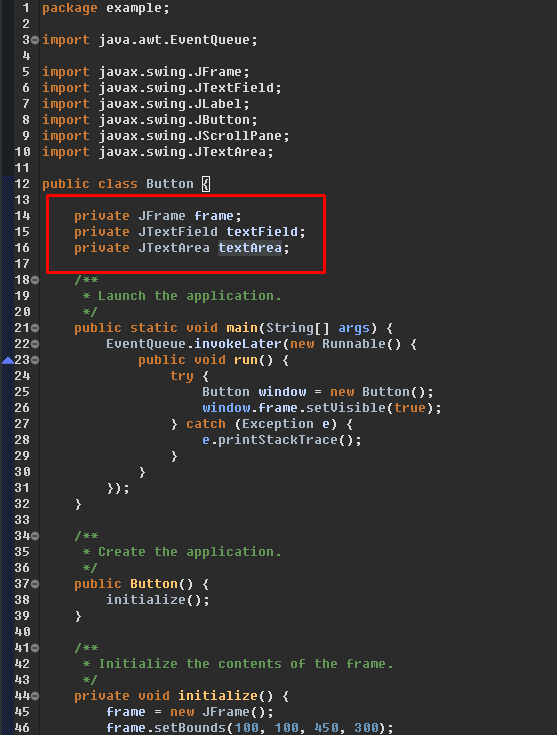
JButton에 리스너 추가하기
기본 상태의 initialize() 모습.
우리는 여기서 JButton에 리스너를 추가해야한다
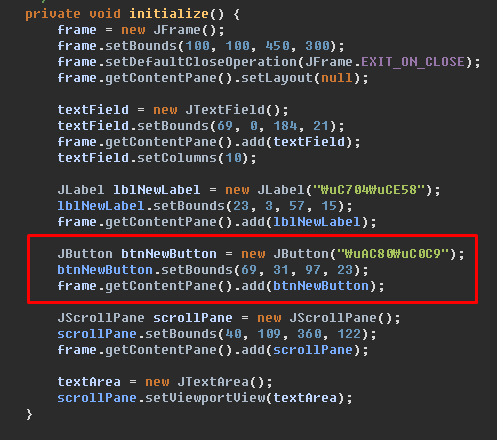
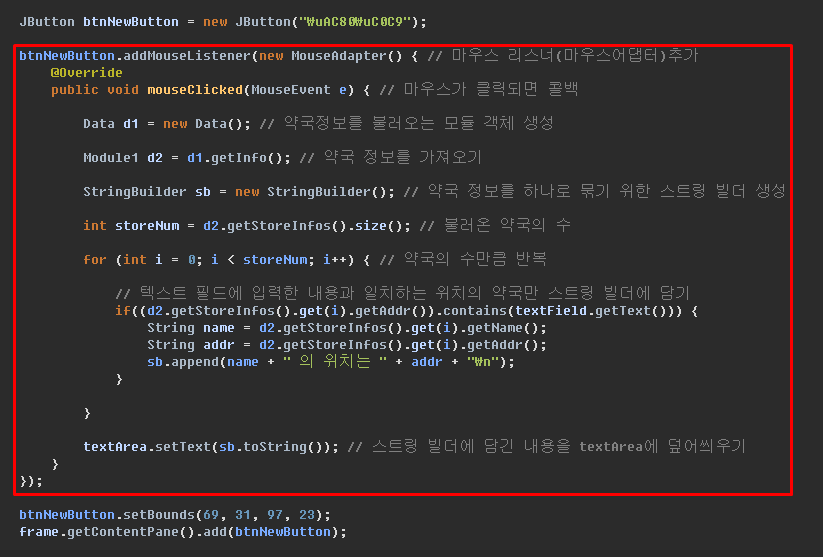
테스트
이제 실행시키면 잘 작동한다
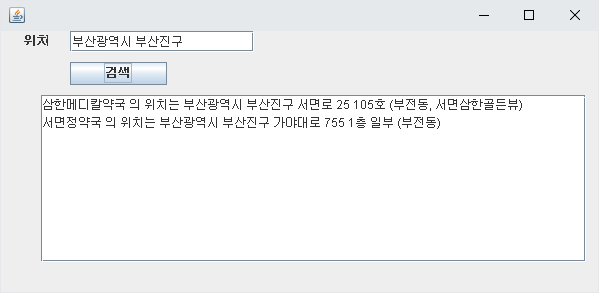
'Programming Language > Java' 카테고리의 다른 글
| 자바 API연동 하여 문자 보내기 (프로젝트 대비) (0) | 2020.04.27 |
|---|---|
| 자바 DB 데이터베이스 연결하기(프로젝트 대비) (0) | 2020.04.26 |
| 자바 공공데이터를 사용하기 (프로젝트 대비) (0) | 2020.04.25 |
| 자바 프로그램을 함수화(모듈화) 하기 (프로젝트 대비) (0) | 2020.04.25 |
| 스윙 컴포넌트 - 버튼, 리스너 (0) | 2020.04.24 |